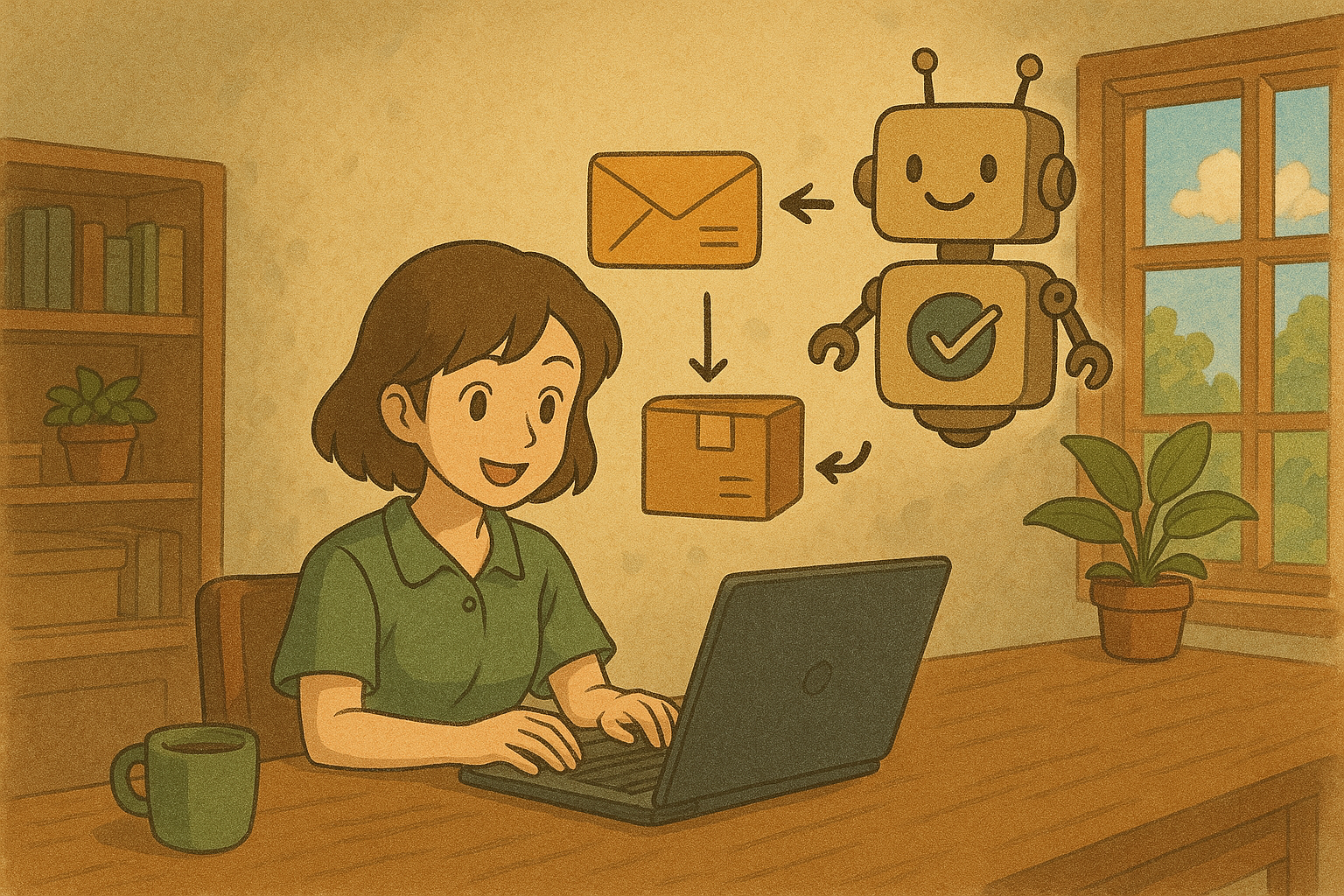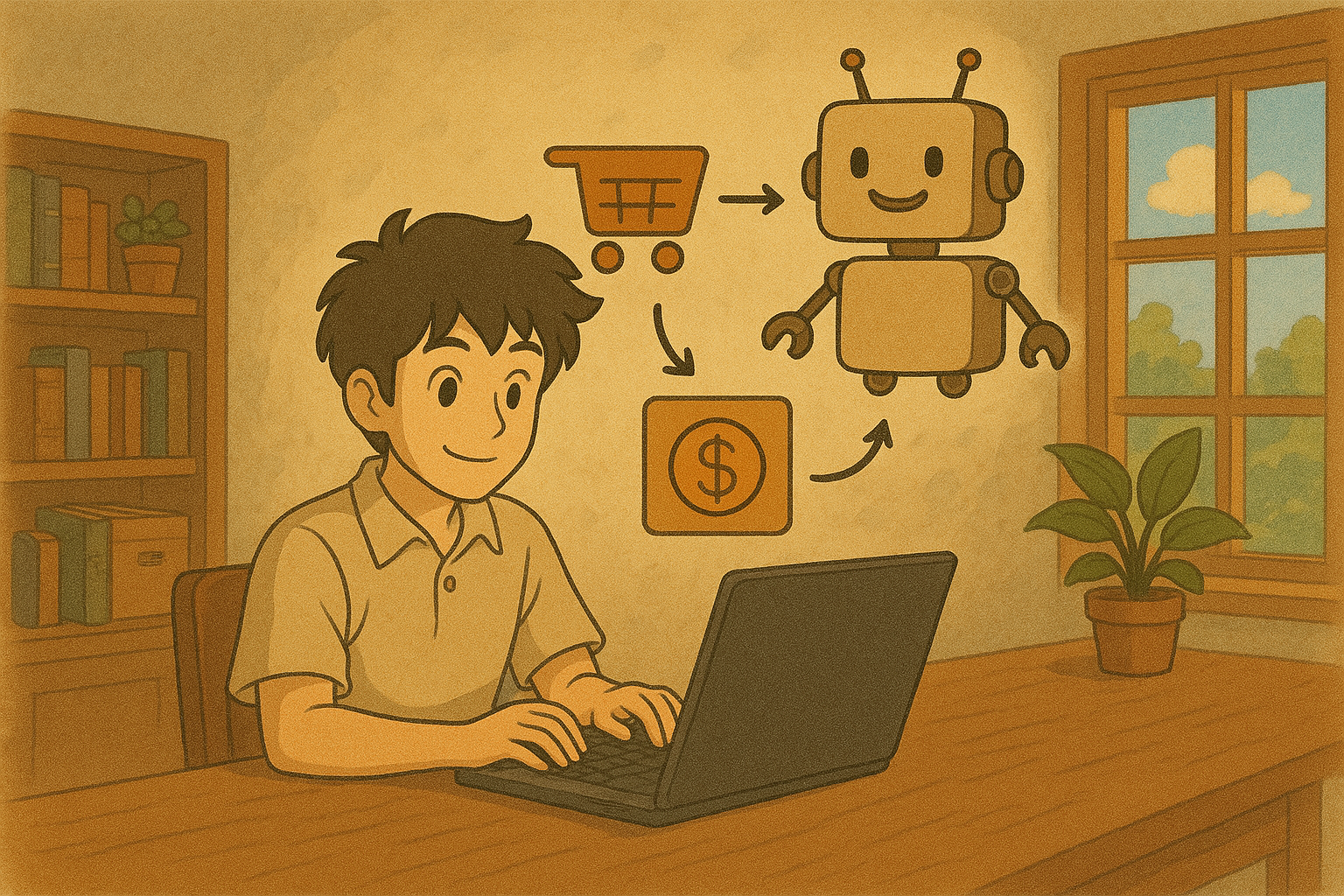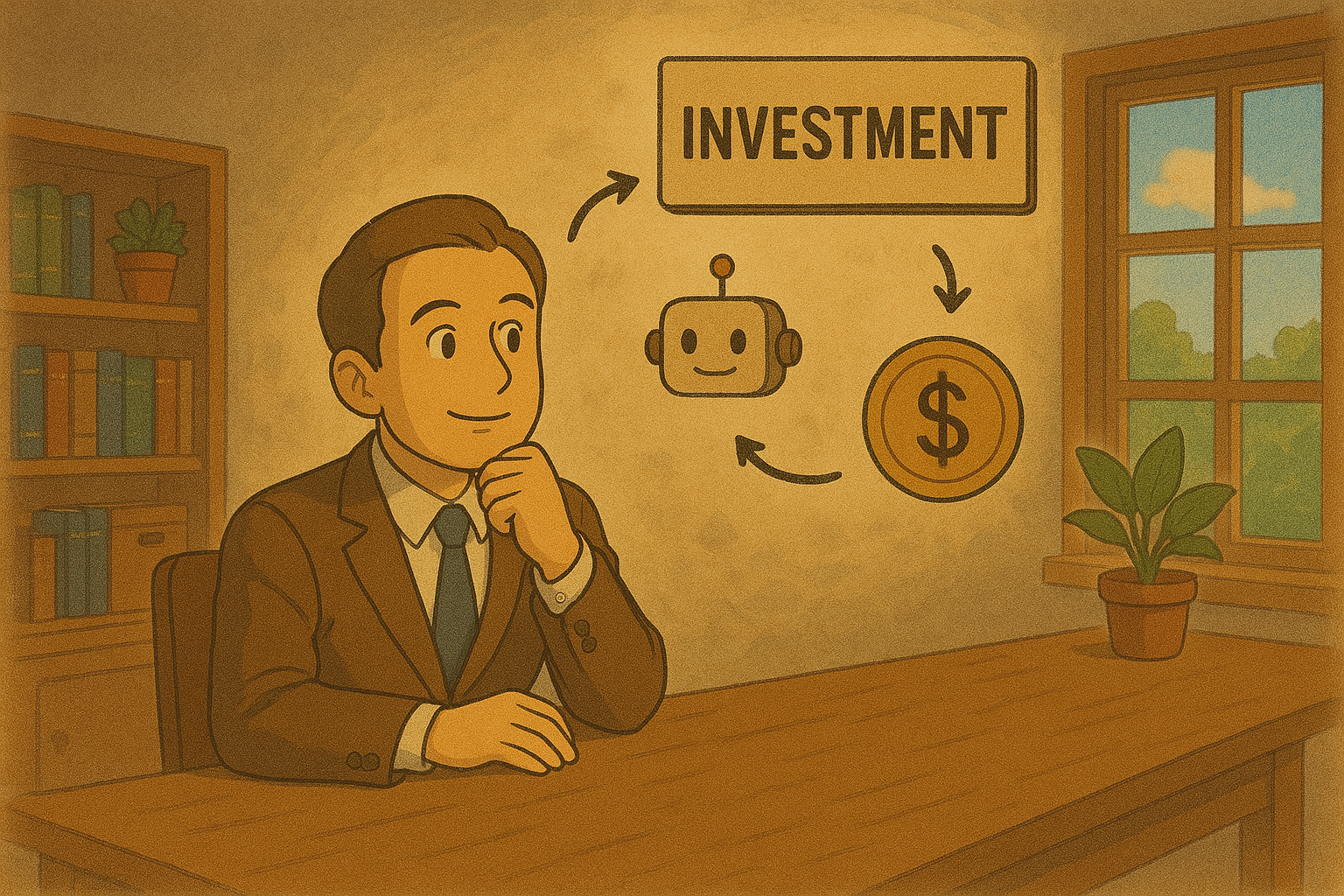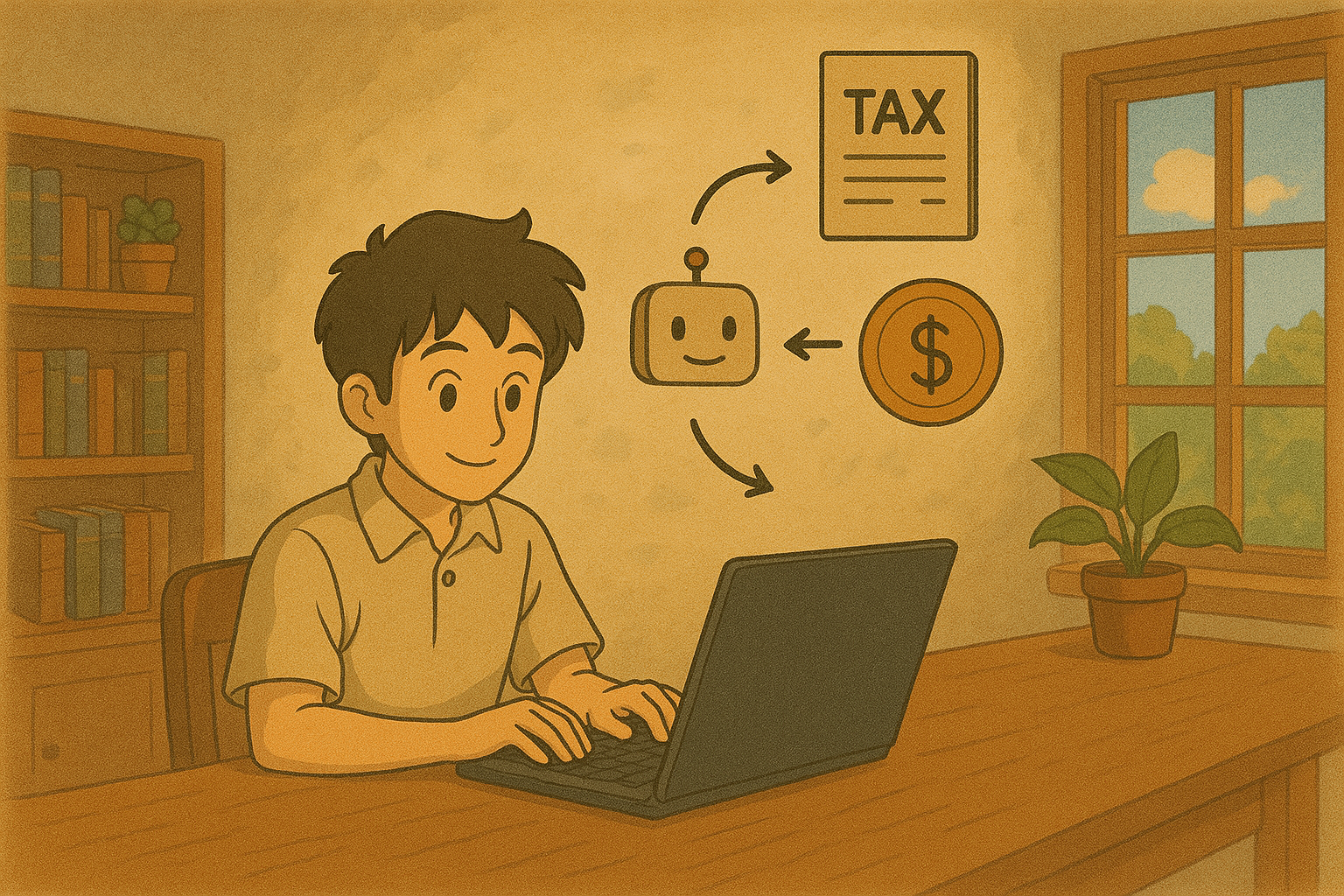
How to Set Up Automated Tax Calculations for Your Business
Tax Automation Tools
In the rapidly evolving financial landscape, businesses must ensure accurate tax calculations to comply with local, state, and international tax regulations. Traditionally, manual tax computations have been time-consuming and error-prone, leading to potential financial penalties. However, with the rise of AI-powered tax automation tools, businesses can streamline tax calculations, enhance compliance, and minimize risks associated with miscalculations. These tools leverage artificial intelligence, machine learning, and data analytics to automate tax determination, filing, and reporting processes efficiently.
Automated tax calculation tools help businesses stay updated with tax rate changes, exemptions, and jurisdiction-specific rules. They integrate seamlessly with accounting software, eCommerce platforms, and ERP systems to facilitate smooth tax compliance management.
Benefits of Tax Automation for Businesses:
- Accuracy: AI-driven algorithms reduce human errors in tax calculations.
- Time Efficiency: Automating tax filings saves significant time and effort.
- Regulatory Compliance: Ensures compliance with ever-evolving tax laws and regulations.
- Scalability: Suitable for businesses of all sizes, from startups to large enterprises.
Now, let’s explore the top 10 AI-powered tax automation tools, their setup guides, features, and benefits for businesses.
Tax Automation Tools Setup for Businesses
1. Avalara
Setup Guide:
- Sign up for an Avalara account.
- Integrate with accounting or eCommerce platforms (e.g., Shopify, QuickBooks).
- Configure tax rules based on business location and industry.
- Enable automated reporting and filing.
Unique Features:
- Real-time tax rate calculations for over 12,000 jurisdictions.
- Automated exemption certificate management.
- Integration with over 700 business applications.
Benefits:
- Reduces audit risks with automated compliance tracking.
- Simplifies cross-border taxation for global businesses.
- Supports industry-specific tax requirements.
2. QuickBooks Tax
Setup Guide:
- Activate the tax feature in QuickBooks Online.
- Link sales tax rates to transactions.
- Configure automated tax filing schedules.
Unique Features:
- Automated sales tax tracking and calculation.
- Custom tax rules based on geographic location.
- Easy integration with QuickBooks accounting suite.
Benefits:
- Simplifies tax reporting for small businesses.
- Offers a user-friendly dashboard for tax tracking.
- Seamlessly integrates with business financials.
3. Xero Tax
Setup Guide:
- Create an account and select the tax module.
- Connect with Xero accounting software.
- Configure tax rates and compliance settings.
Unique Features:
- Multi-currency tax calculations.
- GST, VAT, and sales tax automation.
- Automated audit trails for compliance.
Benefits:
- Ideal for businesses with international tax obligations.
- Simplifies tax filing through automated workflows.
- Reduces manual tax data entry.
4. Vertex
Setup Guide:
- Sign up for Vertex Cloud.
- Integrate with ERP or accounting software.
- Configure tax settings based on business operations.
Unique Features:
- Advanced sales tax reporting and analytics.
- Customizable tax rate configurations.
- AI-driven tax compliance tracking.
Benefits:
- Supports complex tax scenarios for large enterprises.
- Ensures up-to-date compliance with regulatory changes.
5. TaxJar
Setup Guide:
- Connect TaxJar to an eCommerce platform.
- Import transaction history for accurate calculations.
- Enable automated filing and reporting.
Unique Features:
- AutoFile feature for seamless tax remittance.
- AI-powered sales tax categorization.
- Integrations with Shopify, Amazon, WooCommerce.
Benefits:
- Best for eCommerce businesses managing sales tax.
- Reduces tax filing errors with automation.
6. Sovos
Setup Guide:
- Register and integrate with financial systems.
- Configure tax rules per jurisdiction.
Unique Features:
- Real-time compliance updates.
- Multi-jurisdiction tax calculations.
- End-to-end tax reporting automation.
Benefits:
- Great for businesses operating across multiple states.
- Automates complex tax reporting.
7. Canopy Tax
Setup Guide:
- Create a Canopy Tax account.
- Connect accounting software.
- Set up tax rules and automation preferences.
Unique Features:
- AI-driven tax analytics.
- Secure client document management.
- Integrated accounting tools.
Benefits:
- Simplifies tax workflows for CPAs and tax professionals.
- Enhances compliance tracking with AI insights.
8. Taxify by Sovos
Setup Guide:
- Sign up and configure business tax settings.
- Integrate with eCommerce and ERP platforms.
Unique Features:
- AI-powered tax data verification.
- Automated exemption certificate management.
Benefits:
- Reduces manual data entry.
- Ensures regulatory compliance through automation.
9. Drake Tax
Setup Guide:
- Install the software and set up user preferences.
- Configure tax compliance rules.
Unique Features:
- Cloud-based and desktop tax automation.
- AI-driven data accuracy checks.
Benefits:
- Best for tax professionals handling high-volume tax filings.
10. Zoho Tax
Setup Guide:
- Enable the tax module within Zoho Books.
- Define sales tax rules per jurisdiction.
Unique Features:
- Automated VAT, GST, and sales tax computation.
- Detailed tax reports with real-time analytics.
Benefits:
- Ideal for small to medium businesses.
- Reduces compliance burdens with automated calculations.
A Competitive Advantages of Tax Automation Tools
Conclusion and Key Takeaways
Automated tax calculation tools offer unparalleled efficiency, accuracy, and compliance benefits for businesses. By integrating AI-powered solutions like Avalara, QuickBooks, Xero, and others, businesses can significantly reduce tax-related risks and administrative burdens.
Key Takeaways:
- AI-driven tax tools minimize errors and save time.
- Integration with accounting software enhances efficiency.
- Compliance automation helps businesses avoid legal penalties.
For businesses aiming to streamline tax processes, investing in automated tax calculation tools is a strategic move toward sustainable growth and compliance.
Ready to optimize your tax management? Choose the right AI-powered tool today! Discuss your experience!
Looking to Streamline and Scale Smarter? Let’s Chat.
We help businesses like yours implement automation systems that reduce manual tasks, improve team efficiency, and drive better results—without the overwhelm.
AUTOMATE. OPTIMIZE. GROW.
Book a FREE Strategy Call With Our Automation Experts
Curious how automation can simplify your operations and help your business grow? Let’s chat. Schedule a free, no-pressure strategy call to learn how our systems can unlock more time, clarity, and performance for your team.


.webp)