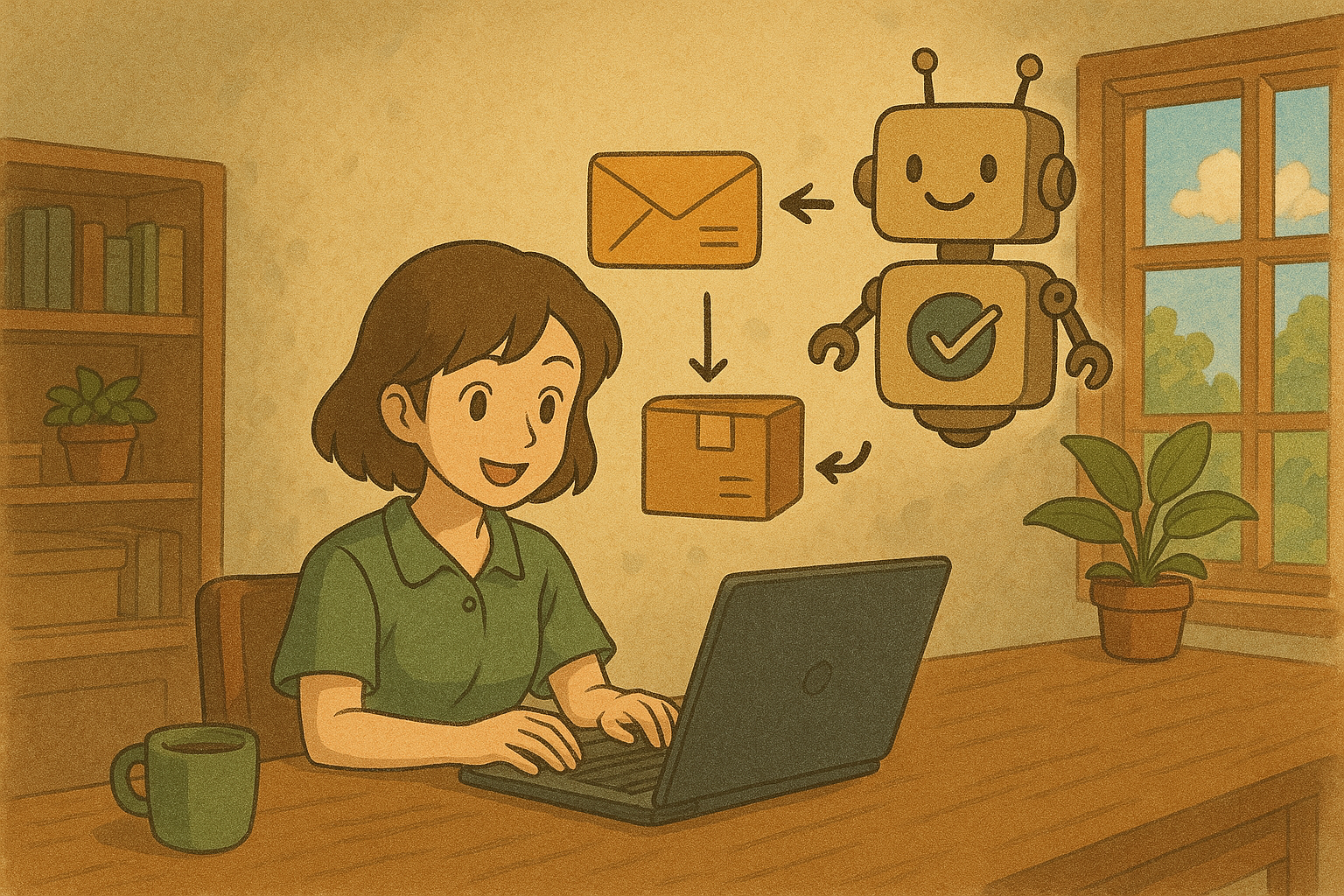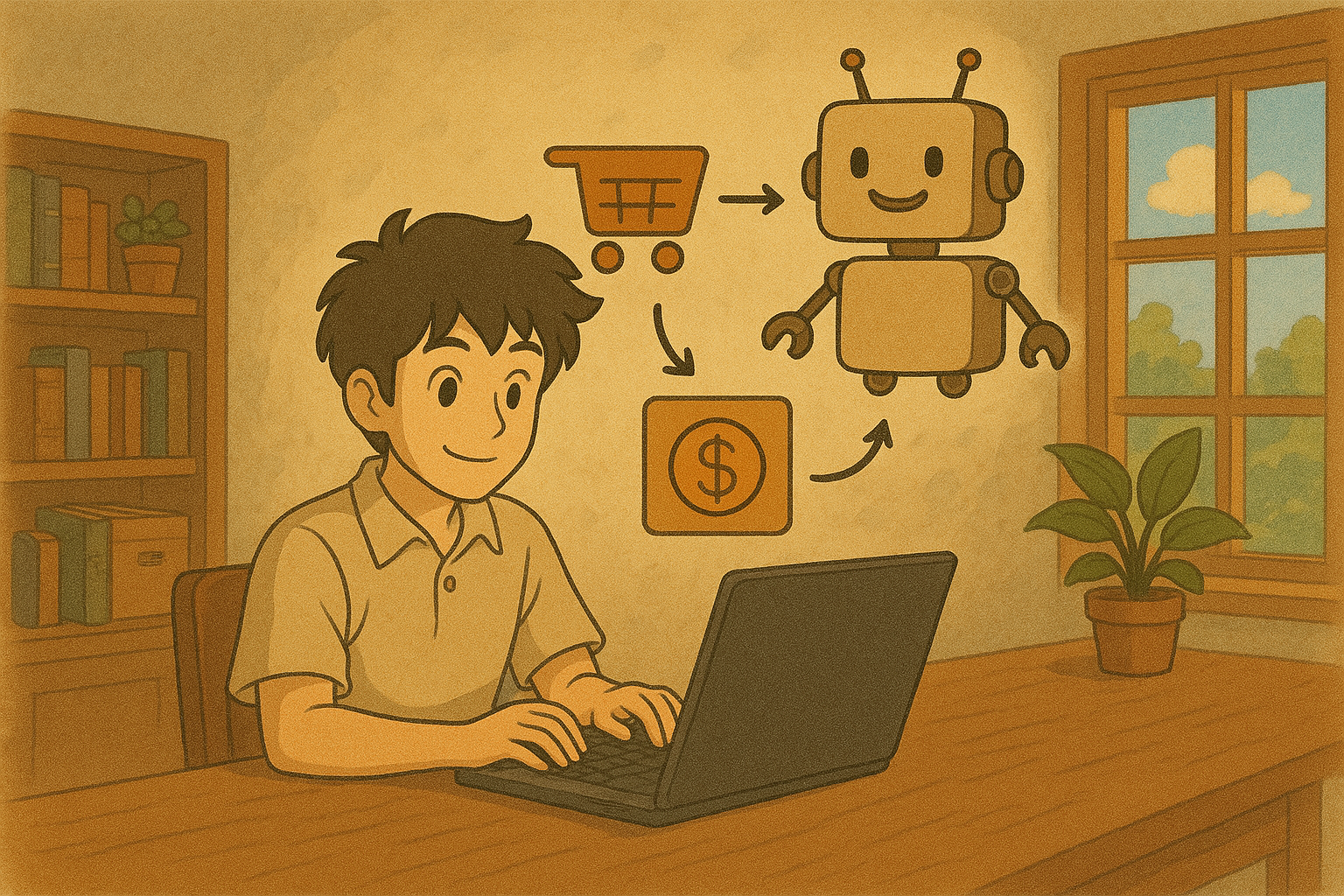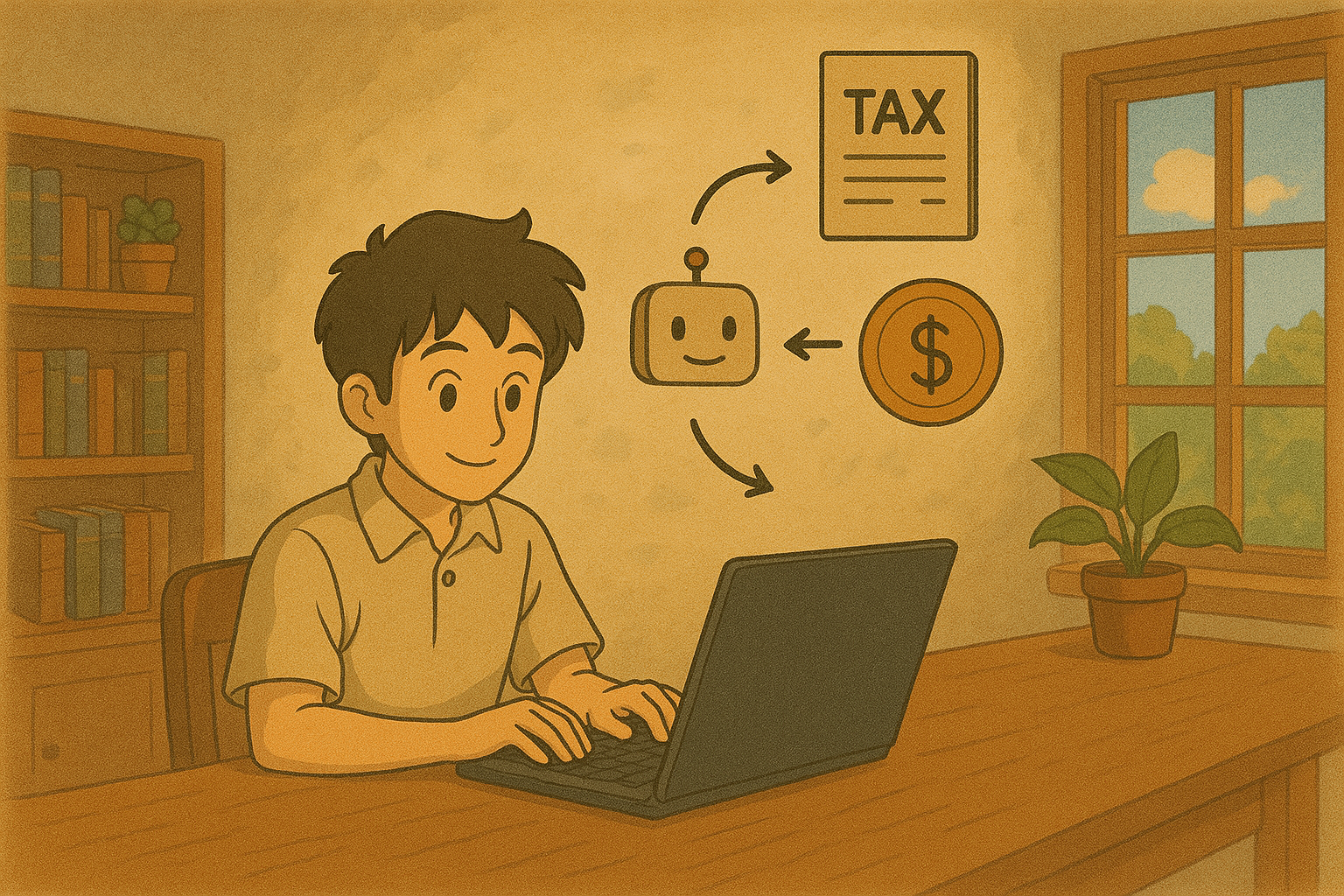How to Automate Customer Onboarding with No-Code Tools
The Power of No-Code Automated Customer Onboarding
Customer onboarding is the backbone of customer experience. It determines how smoothly a new user transitions from sign-up to becoming an engaged, paying customer. However, manual onboarding processes often lead to inefficiencies, inconsistencies, and lost opportunities. Businesses that fail to provide a seamless onboarding experience risk high churn rates and low customer satisfaction.
Enter no-code automation tools—a game-changer for businesses looking to streamline onboarding without the need for complex programming or expensive development teams. These tools allow companies to automate repetitive onboarding tasks, personalize communication, and improve conversion rates. Platforms like Zapier, Pipedrive, HubSpot, and other no-code solutions offer intuitive ways to optimize the customer journey from the first interaction.
In this blog, we’ll explore how to automate customer onboarding using no-code tools, their features, values, and drawbacks, helping you choose the right automation setup for your business.
Why Automate No-Code Customer Onboarding?
Automating the onboarding process isn’t just about saving time—it’s about enhancing efficiency, improving engagement, and driving retention. Here’s why automation is essential:
- Consistency – Ensures every customer experiences the same high-quality journey.
- Time-saving – Reduces manual labor and allows teams to focus on more strategic tasks.
- Personalization – Automates customer-specific responses and interactions.
- Scalability – Supports business growth without increasing workload.
- Data-driven insights – Tracks onboarding performance and optimizes for better conversion rates.
Now, let’s dive into the top no-code tools that can help automate customer onboarding effectively.
No-Code tools For Customer Onboarding
1. Zapier: Connecting Apps for Seamless Automation
Overview: Zapier is the go-to automation tool that integrates thousands of apps, enabling businesses to create workflows without writing a single line of code. It connects CRM systems, email marketing platforms, databases, and more to ensure a streamlined onboarding process.
Features:
- Automates repetitive onboarding tasks using "Zaps" (workflow automation triggers).
- Integrates with 5,000+ apps, including Slack, Gmail, HubSpot, and Airtable.
- Enables multi-step workflows for complex onboarding sequences.
- Offers conditional logic to customize the onboarding experience.
Value for Customer Onboarding:
- Automates welcome emails and notifications.
- Assigns leads to sales representatives based on predefined criteria.
- Moves customer data between apps without manual input.
Drawbacks:
- Limited customization for advanced automation needs.
- Pricing can be high for businesses requiring complex workflows.
2. Pipedrive: Automating Sales-driven Onboarding
Overview: Pipedrive is a CRM platform designed for sales teams, but it also provides robust onboarding automation features. It helps businesses track customer progress through sales pipelines while automating follow-ups and tasks.
Features:
- Automated workflows to track and nurture leads.
- AI-powered recommendations for follow-up actions.
- Integration with email marketing tools and customer support platforms.
- Visual pipelines for easy tracking of customer progress.
Value for Customer Onboarding:
- Ensures smooth handoff from sales to customer success teams.
- Automates onboarding checklists and next-step reminders.
- Provides insights into customer interactions and engagement.
Drawbacks:
- Focused mainly on sales-driven businesses.
- Limited native integrations compared to Zapier.
3. HubSpot: The All-in-One CRM and Automation Tool
Overview: HubSpot is a powerful CRM with built-in marketing, sales, and customer service automation. Its onboarding automation features make it a preferred choice for businesses looking to scale effortlessly.
Features:
- Pre-built workflows for customer onboarding.
- Automated email sequences for nurturing and engagement.
- Integration with chatbots for real-time support.
- Detailed analytics and tracking tools.
Value for Customer Onboarding:
- Fully automates onboarding email sequences and support interactions.
- Provides personalized onboarding based on user behavior.
- Enables easy segmentation of customers based on their journey stage.
Drawbacks:
- Higher pricing compared to standalone onboarding tools.
- Requires a learning curve for new users.
Other No-Code Onboarding Tools Worth Exploring
a) Airtable – Ideal for organizing customer data and automating onboarding tasks.
Pros: Customizable databases, easy collaboration, integrates with Zapier. Cons: Lacks built-in customer engagement features.
b) Tallyfy – Best for automating standard operating procedures.
Pros: Visual workflow automation, intuitive interface. Cons: Limited third-party integrations.
c) Landbot – A chatbot-based onboarding tool.
Pros: Interactive onboarding experience, AI-driven workflows. Cons: Limited analytics and reporting features.
d) Userflow – Designed for product-led onboarding.
Pros: In-app tutorials, onboarding checklists. Cons: More suitable for SaaS businesses.
How to Implement No-Code Onboarding Automation in 5 Steps
- Map Out the Customer Journey – Identify key touchpoints in the onboarding process.
- Select the Right Tools – Choose no-code tools that align with your onboarding needs.
- Create Automated Workflows – Use Zapier, Pipedrive, or HubSpot to build onboarding sequences.
- Test and Optimize – Continuously analyze onboarding data to improve conversion rates.
- Personalize Communication – Customize messaging based on user behavior and preferences.
Elevate Your Customer Onboarding with No-Code Tools
No-code automation tools have revolutionized customer onboarding, making it more efficient, scalable, and data-driven. Businesses no longer need extensive technical expertise to build seamless onboarding experiences. With platforms like Zapier, Pipedrive, HubSpot, and others, companies can enhance customer satisfaction, reduce churn, and ultimately drive long-term growth.
The key is choosing the right tools and strategies that fit your business needs. By automating workflows, tracking customer progress, and delivering personalized experiences, you can create an onboarding journey that keeps users engaged and coming back for more.
If you haven't automated your customer onboarding yet, now is the time to take action. With no-code tools at your disposal, streamlining onboarding has never been easier—or more rewarding! May we assist you!
Looking to Streamline and Scale Smarter? Let’s Chat.
We help businesses like yours implement automation systems that reduce manual tasks, improve team efficiency, and drive better results—without the overwhelm.
AUTOMATE. OPTIMIZE. GROW.
Book a FREE Strategy Call With Our Automation Experts
Curious how automation can simplify your operations and help your business grow? Let’s chat. Schedule a free, no-pressure strategy call to learn how our systems can unlock more time, clarity, and performance for your team.



.webp)