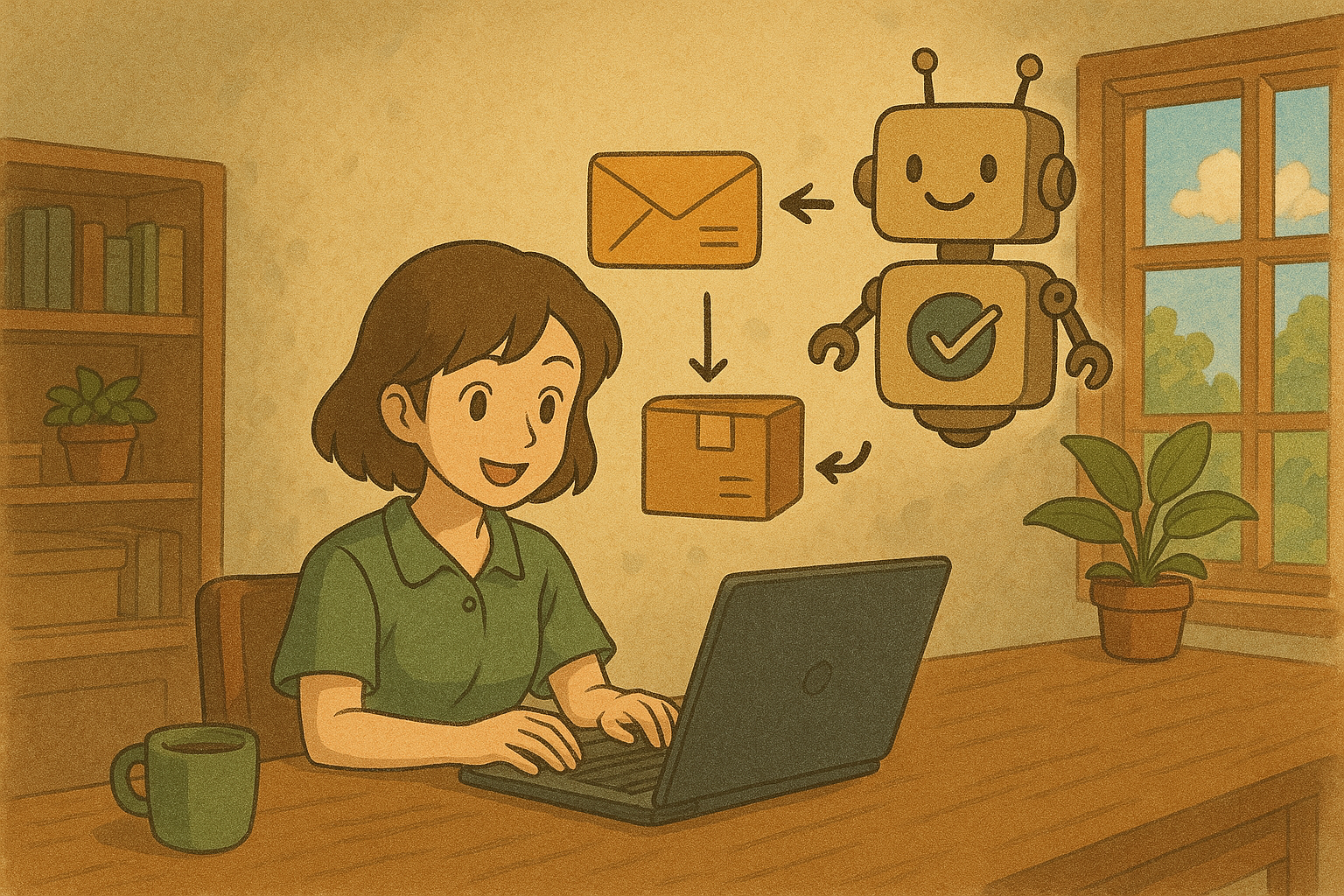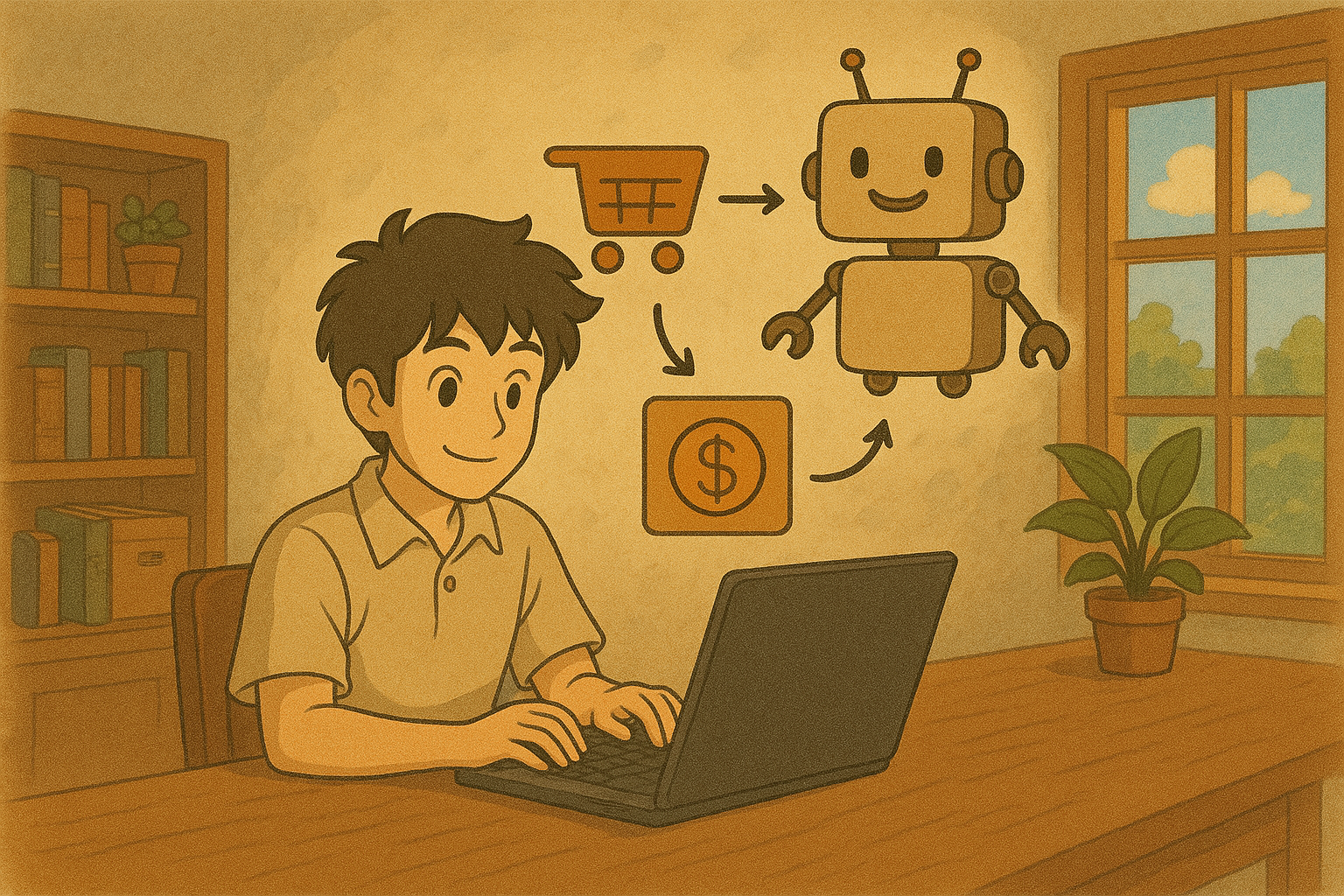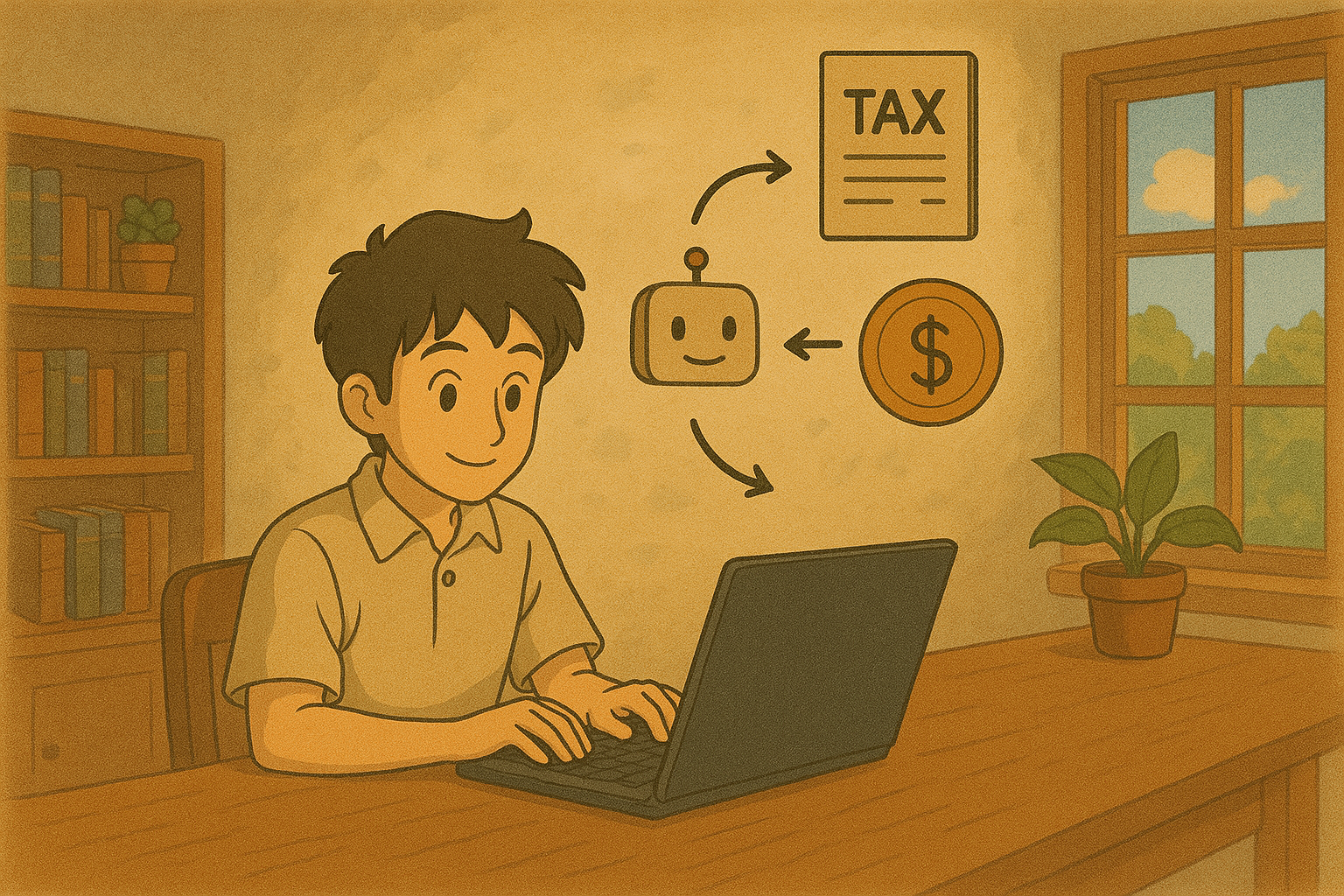How to Automate Invoice Processing and Save Time on Accounting Tasks: A Comprehensive Guide
The Need for Invoice Processing Automation
Invoice processing is a crucial part of a company's accounting process, involving the receipt, validation, and payment of invoices. In the past, it was a tedious and time-consuming task, often done manually. With businesses scaling up, handling a large volume of invoices manually can become prone to errors, delays, and inefficiencies. As technology continues to advance, invoice processing automation tools are becoming an essential part of businesses’ financial operations, helping to streamline the workflow, reduce human error, and save valuable time.
This blog explores the power of invoice processing automation and how adopting tools like Bill.com, FreshBooks, QuickBooks, and others can drastically save time and increase efficiency in your accounting tasks. We will break down the setup, special features, and ROI of these tools, along with a data-driven analysis to demonstrate their effectiveness. Additionally, we’ll provide case studies on real-world implementations and adoption rates to highlight the benefits.
What is Invoice Processing Automation?
Invoice processing automation refers to the use of software tools and AI technologies to handle the various stages of the invoice lifecycle— from invoice receipt to payment processing. These tools automate tasks such as data entry, invoice verification, approval workflows, and payment execution, thereby reducing human involvement and the risk of errors.
When implemented properly, invoice automation can speed up the approval process, reduce administrative workload, and provide greater visibility into financial operations. By leveraging AI, businesses can cut down on the time spent on manual accounting tasks, allowing accountants and financial teams to focus on higher-level decision-making rather than repetitive administrative chores.
How to Automate Invoice Processing
Let’s delve deeper into 10 popular invoice processing tools that utilize AI to automate tasks, improve accuracy, and save time in accounting processes. We will also explore their setup, special features, and ROI for businesses.
1. Bill.com: The All-In-One Invoice Management Solution
Invoice Processing Setup Guide: Bill.com allows businesses to easily create, send, and track invoices. The setup involves integrating your accounting software (like QuickBooks or Xero) with Bill.com, enabling automatic sync of data and real-time updates.
Special Features:
- Automated invoice capture via OCR (Optical Character Recognition) technology.
- Approval workflows to ensure that invoices are reviewed and approved by the right person.
- Integration with accounting software for seamless financial management.
ROI to Business: Bill.com claims users save up to 50% of the time spent on invoicing and approval processes. Case studies have shown that businesses can reduce late payments by 30%, improve cash flow, and cut administrative costs by up to 60%.
2. FreshBooks: Simple and Efficient Invoice Management
Invoice Processing Setup Guide: FreshBooks offers easy integration with a variety of accounting systems. The invoicing process is simplified, and users can create and send invoices with just a few clicks.
Special Features:
- Automated recurring invoices for regular clients.
- Expense tracking and financial reports.
- Time tracking for billable hours, allowing you to invoice clients for the exact amount of time spent on a project.
ROI to Business: FreshBooks users report up to a 10% increase in profitability after adopting the tool. It also helps businesses save time by reducing the manual effort involved in invoicing and reporting.
3. QuickBooks: The Accounting Giant’s Invoice Solution
Invoice Processing Setup Guide: QuickBooks is already widely used by businesses for accounting, and its invoice management feature can be set up directly through the QuickBooks dashboard. Integration with banks and other software is seamless.
Special Features:
- Automatic invoice creation based on recurring billing schedules.
- Invoice tracking and payment reminders.
- Direct deposit functionality to speed up payments.
ROI to Business: QuickBooks is known for its reliability and ease of use, helping businesses save up to 40% of the time spent on accounting tasks. By automating invoicing, companies report faster payment collection and a reduction in manual errors.
4. Zoho Invoice: Comprehensive, Multi-Feature Tool
Invoice Processing Setup Guide: Zoho Invoice’s setup is simple, offering easy integration with payment gateways and accounting software. The tool allows for customization based on business needs.
Special Features:
- Customizable templates for invoices and reports.
- Automated payment reminders and late fee charges.
- Real-time insights into accounts receivable.
ROI to Business: Zoho Invoice boasts a 25% increase in invoice collection speed for users. By automating recurring billing, the tool helps businesses save significant hours per week.
5. Xero: Streamlined Accounting and Invoice Automation
Invoice Processing Setup Guide: Xero integrates with multiple payment systems and accounting tools, offering easy setup for invoice management. The process can be automated through templates and workflows.
Special Features:
- Recurring invoice scheduling.
- Easy integration with third-party applications.
- Automated payment tracking and notifications.
ROI to Business: Xero users report saving 60% of the time they would have spent manually creating and tracking invoices. The tool helps businesses reduce errors and increase their cash flow through timely payments.
6. Sage Intacct: Scalable Solution for Growing Businesses
Invoice Processing Setup Guide: Sage Intacct is known for its scalability, catering to both small and enterprise-level businesses. The tool integrates seamlessly with various accounting systems.
Special Features:
- Automated workflows for invoice approval and processing.
- Integration with global payment systems for international transactions.
- Advanced reporting and analytics features.
ROI to Business: Sage Intacct helps businesses reduce invoice processing costs by up to 45% and save valuable time. Its real-time reporting enhances visibility into financial health and optimizes decision-making.
7. Procurify: A Comprehensive Procurement and Invoicing Solution
Invoice Processing Setup Guide: Procurify simplifies invoice management by streamlining procurement and invoice approval processes. The setup involves configuring user roles and setting up approval workflows.
Special Features:
- Invoice matching with purchase orders.
- Automated alerts for approval delays and discrepancies.
- Mobile-friendly for invoice submission on the go.
ROI to Business: Procurify claims up to a 50% reduction in invoice approval cycle times. Businesses also report enhanced visibility into spending and better control over procurement.
8. Tipalti: Optimizing Global Payment Processing
Invoice Processing Setup Guide: Tipalti simplifies invoice management for global businesses. It integrates with accounting software and payment platforms, allowing for seamless payment execution.
Special Features:
- Multi-currency and multi-lingual support for international payments.
- Automatic tax compliance and document generation.
- Payment tracking and remittance management.
ROI to Business: Tipalti users save up to 80% of the time spent on managing global payments and invoices. It helps businesses scale operations internationally without increasing the administrative burden.
9. Expensify: Expense and Invoice Management in One Platform
Invoice Processing Setup Guide: Expensify offers a simple setup process for integrating with accounting systems and automating invoice submissions. Employees can capture receipts via mobile devices.
Special Features:
- Receipt scanning and automatic expense categorization.
- Invoice and expense reporting.
- Real-time approval workflows for invoices.
ROI to Business: Expensify reduces invoice processing time by up to 75%. Businesses experience faster reimbursements and improved cost tracking, leading to better financial control.
10. AvidXchange: Payment Automation and Invoice Management
Invoice Processing Setup Guide: AvidXchange allows for easy invoice setup and integrates with major ERP and accounting systems to automate the payment process.
Special Features:
- Automated invoice approval and payment scheduling.
- Vendor management and payment tracking.
- Real-time visibility into cash flow.
ROI to Business: AvidXchange helps businesses save 40% of the time spent on managing invoices and payments. It provides greater transparency and control over financial operations, improving vendor relationships and reducing late payment penalties.
Time and Cost Savings from Invoice Automation Tools
A. Case Studies on Time Savings
A study by McKinsey & Company reveals that businesses can save 20-40% of the time spent on manual invoice processing by implementing automation tools. In case studies involving Bill.com, businesses reported saving 12 hours per week per employee on invoice-related tasks, translating to an annual savings of over $20,000 in labor costs.
Another case study with QuickBooks revealed a 35% reduction in the time spent on invoice approvals and payments. This efficiency gain allowed businesses to allocate resources toward more strategic activities, resulting in increased overall productivity.
B. Adoption Rates of Invoice Automation Tools
According to a 2023 survey by The Hackett Group, over 60% of mid-sized companies have adopted some form of invoice automation. Among large enterprises, this number rises to over 80%. The adoption is largely driven by the need to improve operational efficiency, reduce manual errors, and increase transparency in the financial process.
A separate report by Statista shows that the global market for automated invoice processing is expected to grow by 10.5% annually, with tools like Bill.com and QuickBooks leading the market share.
Save For Tomorrow
Adopting invoice processing automation tools can lead to substantial time savings, cost reductions, and better financial oversight. By utilizing AI-powered tools like Bill.com, FreshBooks, QuickBooks, and others, businesses can streamline their accounting tasks and focus on more value-driven activities.
Key Recommendations:
- Choose the right tool based on your company’s size, industry, and specific needs.
- Integrate with existing accounting software to maximize efficiency and data accuracy.
- Train your team on how to use the tools effectively to ensure smooth adoption and maximum ROI.
- Monitor your ROI regularly to ensure the tool continues to provide value as your business grows.
By investing in invoice automation, businesses can save time, reduce errors, and improve cash flow management—empowering teams to work smarter, not harder.
Automation tools saves your time and we save your investments! Let's connect and explore the automation world together!
Looking to Streamline and Scale Smarter? Let’s Chat.
We help businesses like yours implement automation systems that reduce manual tasks, improve team efficiency, and drive better results—without the overwhelm.
AUTOMATE. OPTIMIZE. GROW.
Book a FREE Strategy Call With Our Automation Experts
Curious how automation can simplify your operations and help your business grow? Let’s chat. Schedule a free, no-pressure strategy call to learn how our systems can unlock more time, clarity, and performance for your team.



.webp)