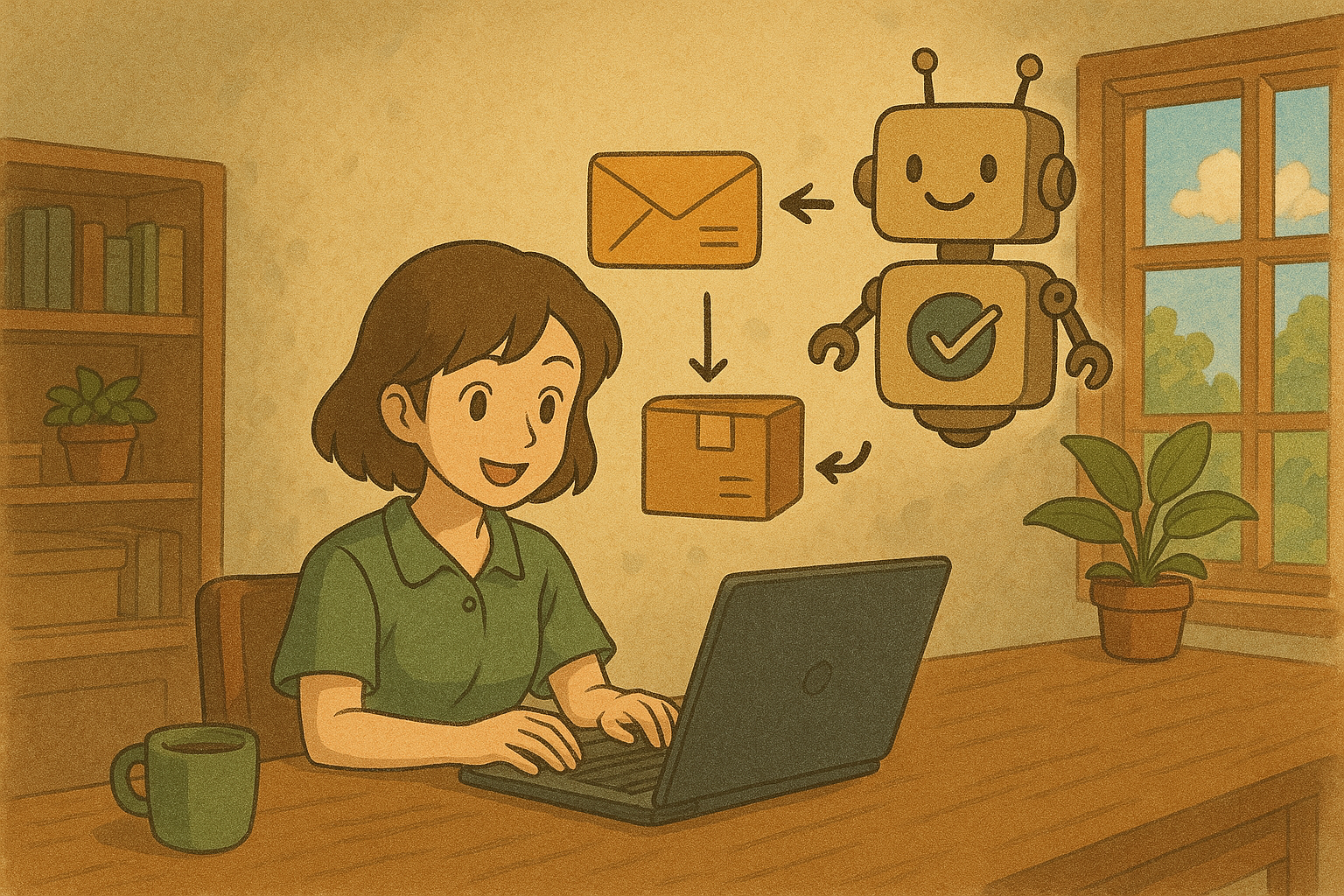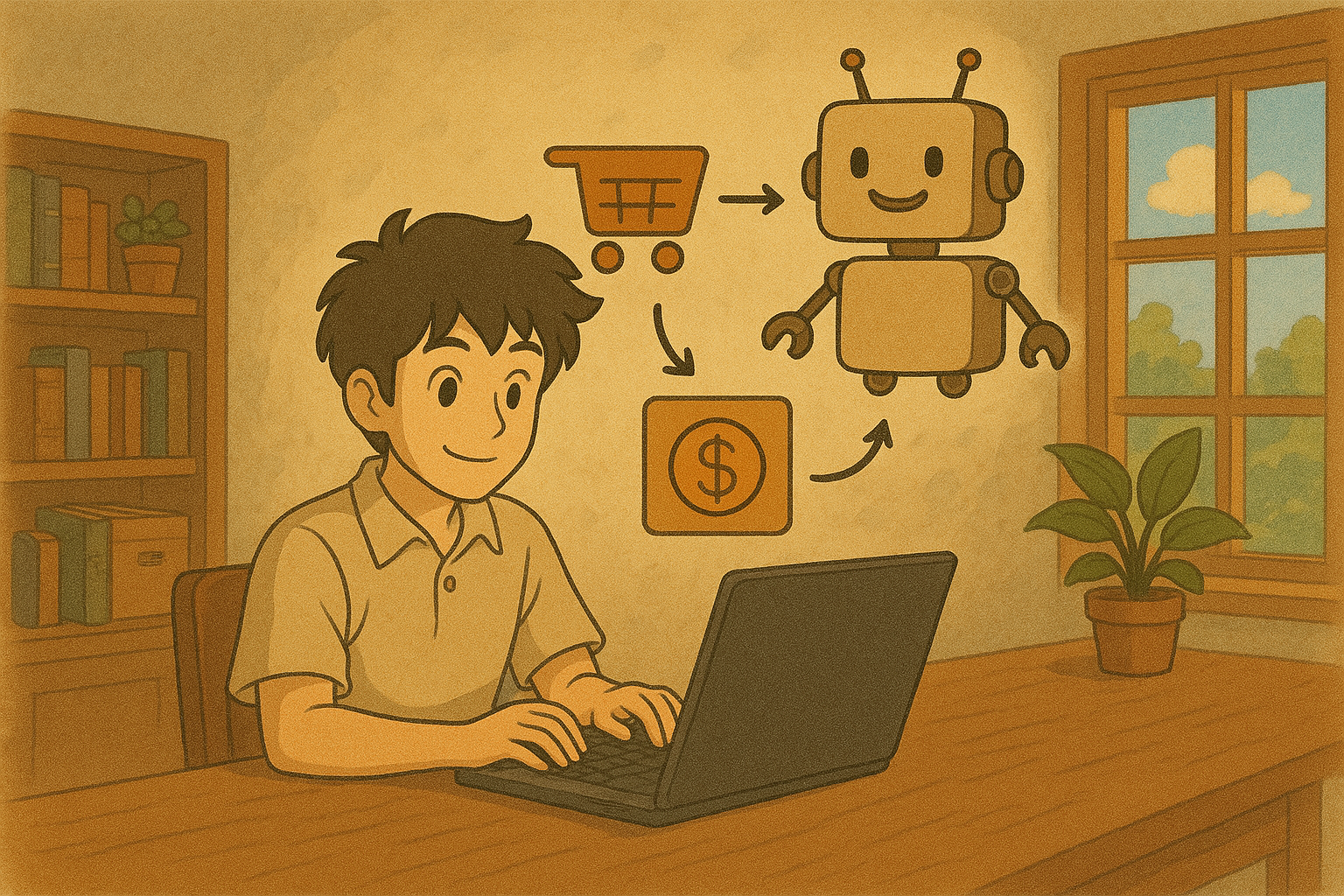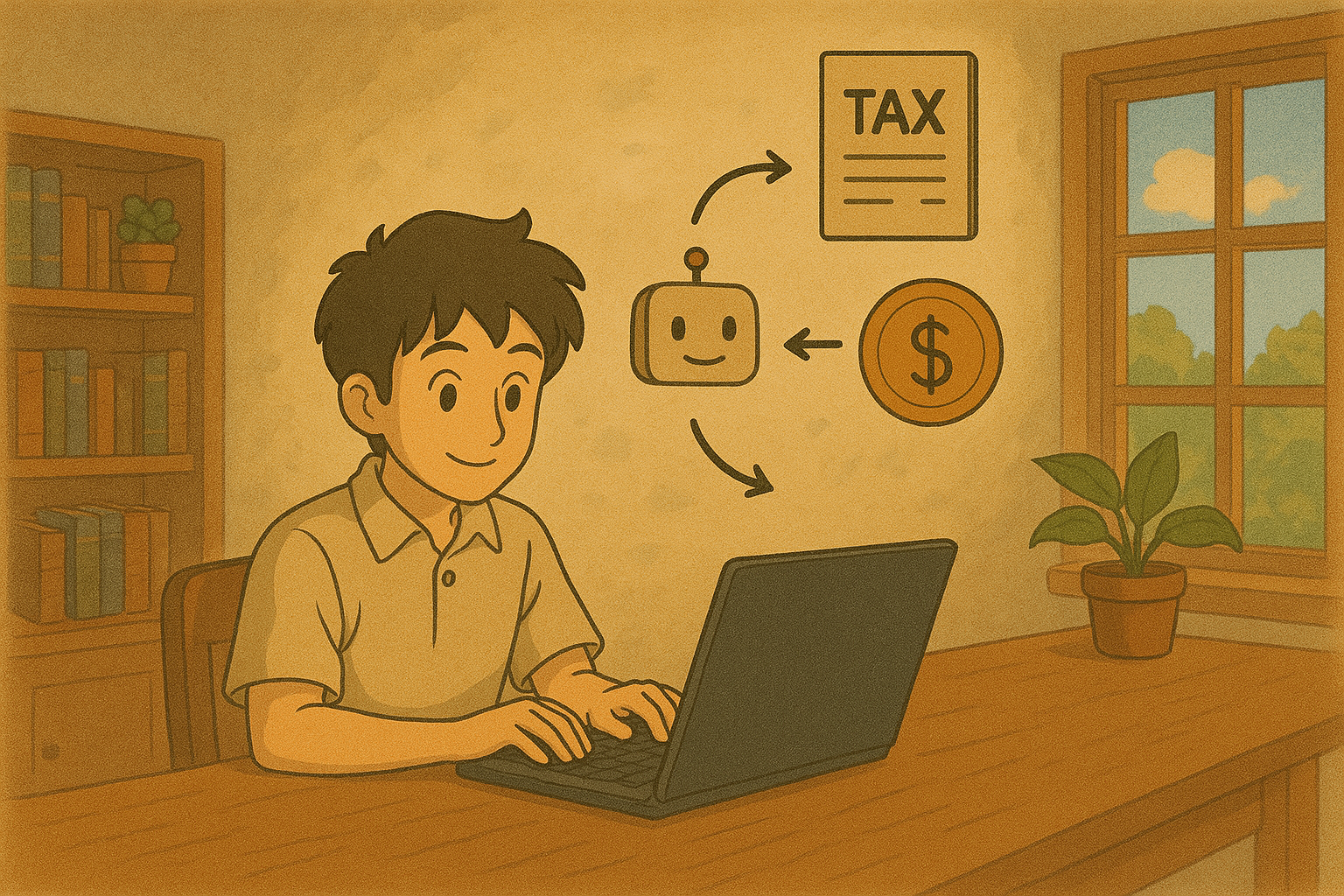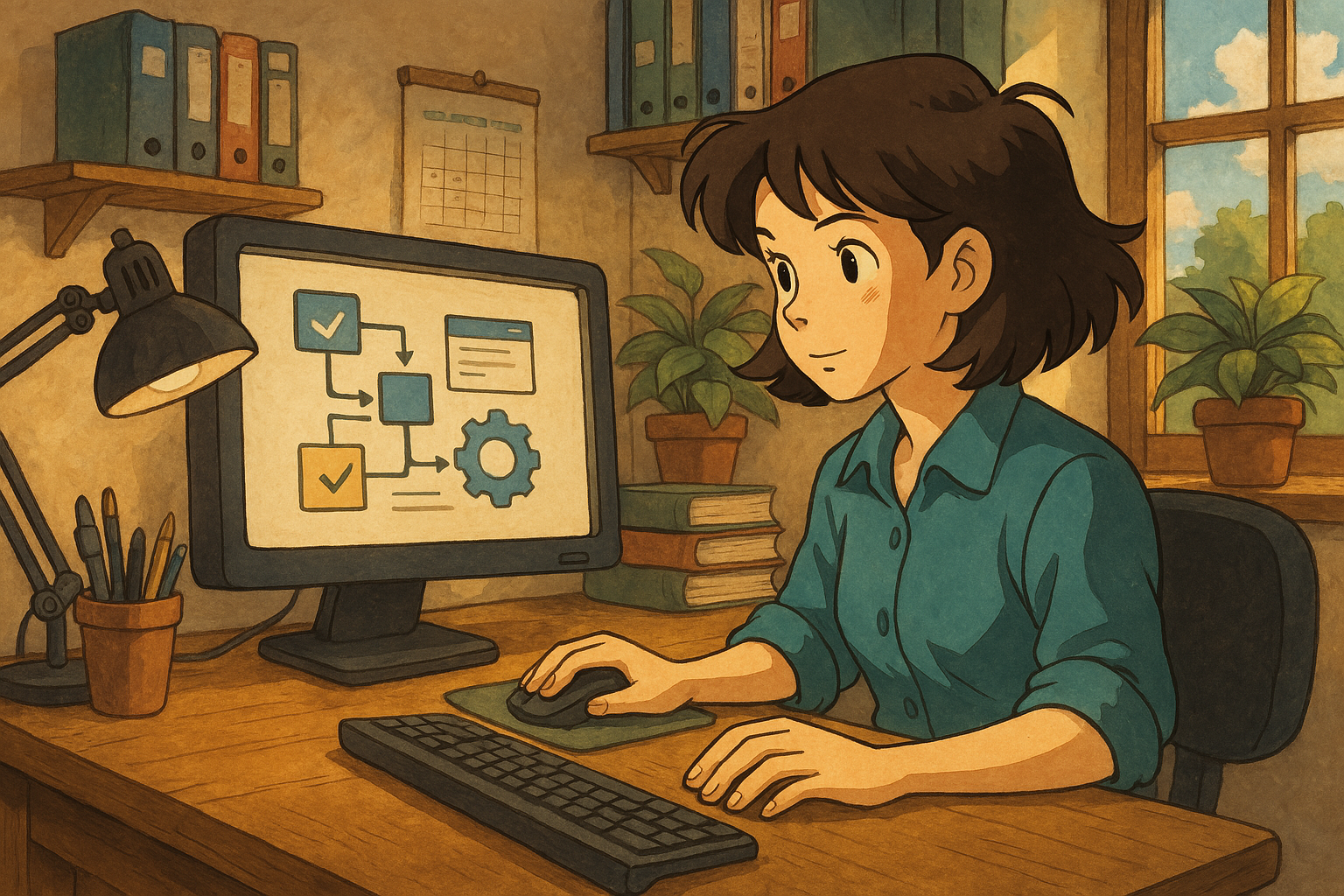
The Best Tools for Automating Your Workflow and Saving Time on Daily Tasks
The Rise of Automation in Productivity
Efficiency is the key to staying ahead. Whether you're a business owner, freelancer, or corporate professional, streamlining your daily tasks is crucial for productivity and success. Enter workflow automation tools—a game-changer in the modern workspace. These tools help automate repetitive tasks, reduce human error, and enhance efficiency, freeing up time for higher-value activities.
The rise of task automation software and productivity automation tools is not just a trend but a necessity for businesses and individuals alike. With the ever-evolving landscape of AI-powered solutions, companies can now streamline their operations, optimize workflows, and ultimately save valuable hours. But with a myriad of options available, selecting the right automation tool can be overwhelming. To ease your decision-making, we’ve compiled a detailed guide on the best workflow automation tools to supercharge your productivity and save time on daily tasks.
What is Workflow Automation?
Before diving into the best automation tools, it’s essential to understand what workflow automation entails. Workflow automation refers to the use of technology to perform repetitive tasks with minimal human intervention. It integrates various applications and automates actions based on predefined triggers.
Key Benefits of Workflow Automation:
- Saves Time: Eliminates manual, repetitive tasks and speeds up workflows.
- Reduces Human Errors: Automated processes decrease the risk of mistakes.
- Boosts Productivity: Enables teams to focus on strategic and creative work.
- Enhances Collaboration: Centralized workflows improve team coordination.
- Improves Data Accuracy: Consistent automation ensures precise data handling.
Now, let’s explore the best automation tools that can take your efficiency to the next level.
Top Workflow Automation Tools to Consider
1. Zapier – The Ultimate No-Code Workflow Integrator
Best for: Businesses and individuals who need to connect multiple apps seamlessly.
Features:
- Connects over 5,000+ apps (Google Suite, Slack, Trello, etc.).
- No coding required – Easy drag-and-drop automation.
- Multi-step workflows for complex automation.
- In-depth filtering and conditional logic capabilities.
- AI-powered recommendations for automation.
Why Use Zapier? Zapier is a top choice for those looking to connect apps effortlessly and create automation without coding skills. From auto-saving email attachments to a cloud drive to posting social media updates automatically, Zapier makes everything simpler.
2. Make (formerly Integromat) – Advanced Automation for Tech-Savvy Users
Best for: Developers, businesses, and advanced users who require deep workflow automation.
Features:
- Visual workflow builder with real-time execution.
- Supports complex multi-step workflows.
- Provides HTTP/SOAP and JSON support for API automation.
- Connects to hundreds of apps, including cloud databases.
- Offers data transformation and manipulation tools.
Why Use Make? Make is ideal for users who want a powerful and highly customizable automation solution. Its flexibility and robust API connectivity make it perfect for technical users who need to handle complex workflows.
3. Microsoft Power Automate – Best for Enterprises and Office 365 Users
Best for: Corporations and teams that heavily use Microsoft products.
Features:
- Native integration with Microsoft 365, Teams, and Dynamics 365.
- AI-driven automation capabilities.
- Supports RPA (Robotic Process Automation).
- Offers pre-built templates for quick setup.
- Secure, enterprise-grade compliance and data protection.
Why Use Microsoft Power Automate? For organizations using Microsoft’s ecosystem, Power Automate provides seamless automation with enterprise-level security. It’s a great tool for automating business processes within a Microsoft-centric workflow.
4. IFTTT (If This Then That) – Best for Simple Task Automation
Best for: Individuals and small businesses looking for simple, app-based automation.
Features:
- Easy-to-use conditional logic (“If this, then that”).
- Connects to 700+ apps and smart devices.
- Ideal for home automation and basic workflows.
- Free plan available for personal use.
- Custom applets for unique automation needs.
Why Use IFTTT? IFTTT is perfect for beginners looking for an intuitive automation tool to handle simple tasks like auto-posting on social media or controlling smart devices at home.
5. Trello + Butler – Best for Task and Project Automation
Best for: Teams managing tasks and projects within Trello.
Features:
- Built-in automation tool (Butler) for Trello.
- Automates repetitive actions like due date reminders.
- Supports rules, triggers, and scheduled commands.
- Improves project tracking and task management.
Why Use Trello + Butler? If your team already uses Trello, integrating Butler can enhance your workflow by automating task assignments, sending reminders, and organizing boards efficiently.
6. n8n – The Open-Source Workflow Automation Tool
Best for: Developers and businesses seeking an open-source, self-hosted solution.
Features:
- Highly customizable and extendable.
- Supports on-premise and cloud-based deployment.
- Integrates with hundreds of apps and services.
- Offers powerful data processing and transformation capabilities.
Why Use n8n? For users who prioritize data privacy and need full control over their workflows, n8n provides an excellent open-source alternative to proprietary automation tools.
How to Choose the Right Automation Tool
When selecting an automation tool, consider the following factors:
- Ease of Use: Does it require coding knowledge?
- Integration Capabilities: Does it support the apps you use?
- Scalability: Can it grow with your needs?
- Security & Compliance: Does it meet your company’s security standards?
- Pricing: Is it cost-effective for your use case?
Automate Today, Save Time Tomorrow
In an era where time is money, workflow automation tools are no longer a luxury but a necessity. From small businesses to large enterprises, automating daily tasks leads to increased productivity, fewer errors, and better focus on strategic goals. Whether you're looking for no-code automation like Zapier, enterprise solutions like Microsoft Power Automate, or open-source flexibility with n8n, there's a tool tailored for your needs.
By leveraging the right automation software, you can transform mundane tasks into efficient workflows, boosting both personal and business productivity. So why wait? Start automating today and reclaim valuable time for more meaningful work!
Are you already using any of these automation tools? Let us know your experience in the comments below!
Looking to Streamline and Scale Smarter? Let’s Chat.
We help businesses like yours implement automation systems that reduce manual tasks, improve team efficiency, and drive better results—without the overwhelm.
AUTOMATE. OPTIMIZE. GROW.
Book a FREE Strategy Call With Our Automation Experts
Curious how automation can simplify your operations and help your business grow? Let’s chat. Schedule a free, no-pressure strategy call to learn how our systems can unlock more time, clarity, and performance for your team.


.webp)